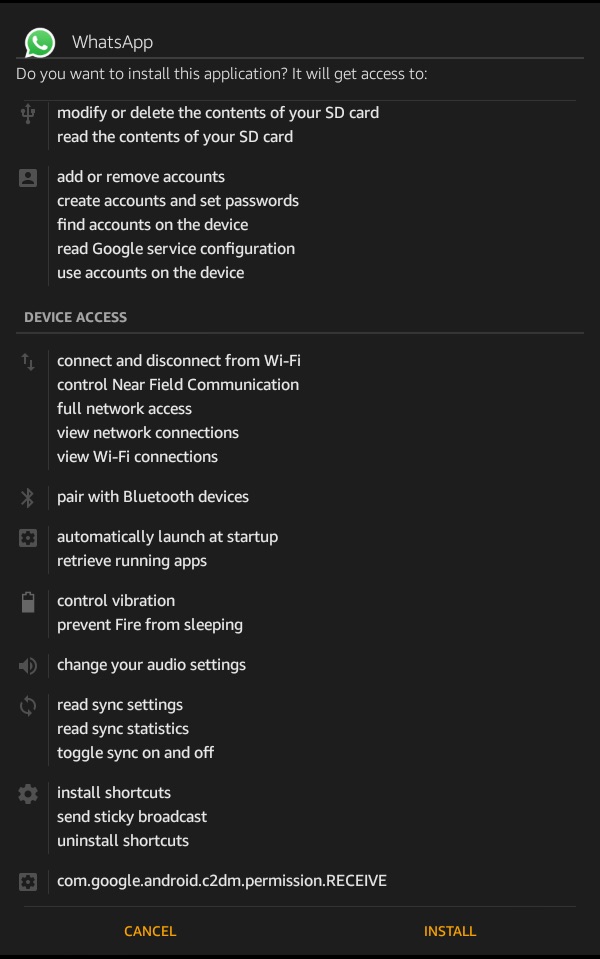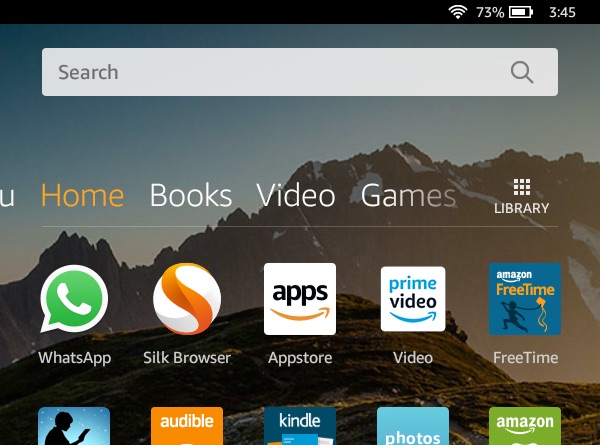
Learn how to install and use WhatsApp on your Amazon Fire Tablets (including the Kindle Fire, Kindle Fire HD, Kindle Fire HDX, Fire HD 6, 7, & 8, Fire Tablets, & more). The popular messaging app is not available in the Amazon marketplace. Fortunately, we can “sideload” the app directly to the Fire tablet. The term “sideload” means to manually install an app to the device.
Install WhatsApp to the Amazon Fire Tablet
Allow Installation of Applications from Unknown Sources
For the Kindle Fire devices from 2012 or earlier:
1. Go to Settings > Device
2. Enable “Allow Installation of Applications”
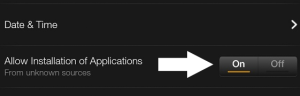
For all other Kindle Fire devices:
1. Go to Settings > Security
2. Enable “Apps from Unknown Sources”
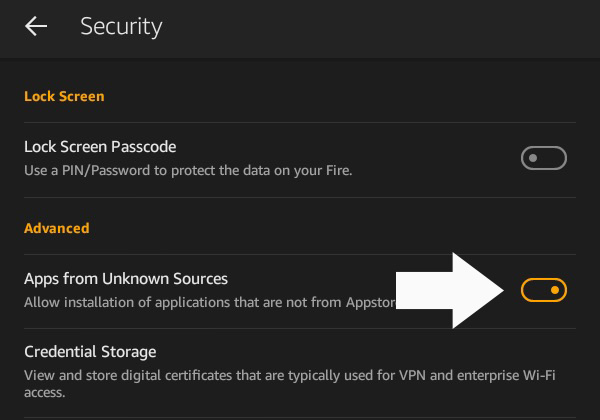
Download and Install
1. Open the Silk browser and download the latest WhatsApp installation file here.
2. After the file is done downloading, open it and install the file.